
Order Management
Orders
This menu shows the current status of orders at your shop.
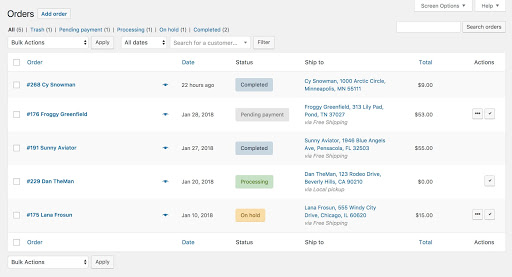
If you only sell digital products, all you will see here are the number and type of items sold, and to whom.
Physical goods, on the other hand, can have many different statuses (pending payment, on hold, refunded, failed, canceled, etc.). Know the situation of each at a glance, and click on each order to modify billing or shipping addresses, add notes, refund order, change the contents of the order, and more.
Coupons
This should be a familiar concept. Here, you may create and manage discount codes.
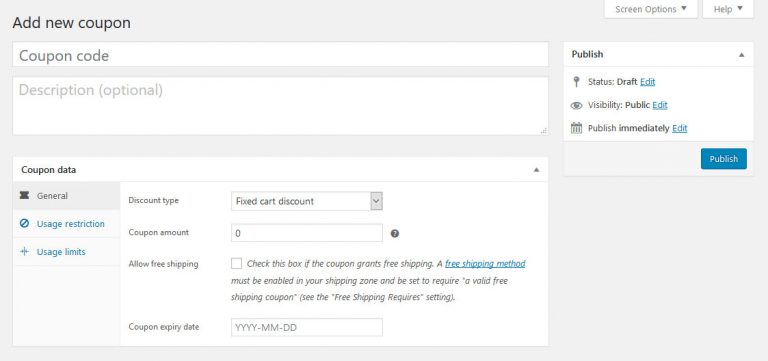
Determine the type and amount of the discount (including free shipping), its expiration date and usage restrictions (minimum or maximum expenditure, usage with other coupons, applicability to sales items, products, product categories). You can also set limits on how many coupons are available to be used overall or per customer.
Settings
This is the section is where you control everything in your online store. It has loads of configuration options, which we will mention briefly so that you’ll have an idea of what is available.
General
- Store address – Where your store is located.
- General options – Choose the countries you sell and ship to, the default customer location and whether to use taxes and coupons or not.
- Currency Options – Set the currency you will be paid in and its display.
Products
- Shop pages – Determine the shop page, behavior of Add-to-Cart action, and placeholder image for products without their own.
- Measurements – Settings for weight and dimension units.
- Reviews – Control product reviews, ratings, and who can leave them.
- Inventory – Enable or disable stock management, how long to hold unpaid orders, notifications on low-running stock and their recipients, as well as stock thresholds and the inventory displayed on a page.
- Downloadable Products – Contains the file download delivery method and access restriction for downloadables.
Tax
- Tax Options – Determine whether to use net or gross prices, configure how to calculate product and shipping taxes, set up the rounding method, add tax classes, configure the price display in the shop and how to show tax totals.
- Standard Rates – Set up different tax rates to use in your shop.
- Reduced Rate Rates – Same for reduced rate items.
- Zero Rate Rates – Same for tax-free items.
Shipping
- Shipping Zones– Define different shipping zones and assign shipping methods to them.
- Shipping options – Show shipping costs in the cart yes/no, set a default shipping destination and enable debug mode for troubleshooting.
- Shipping classes – Create shipping classes to assign to products.
Payments
- Payment methods – Enable, disable, and configure a wide range of different payment options.
Accounts & Privacy
- Account options – Determine whether users can buy things as guests and log in during checkout when they can create an account, and how they can remove it, as well as their personal data.
- Privacy policy – Determine your privacy policy page, and link text to it, from the registration and checkout pages.
- Personal data retention – How long to retain customer data until it is deleted.
Emails
- Email notifications – The content and recipient of different email notifications about what happens on the site and information for customers.
- Email sender options – From which name and email address customers will receive messages.
- Email template – Customize the design of emails sent by store.
